摘要:开源免费无视觉桌面访问 NVDA 中文版由大眼仔发布。NVDA (NonVisual Desktop Access) 是适用于 Microsoft Windows 的免费开源屏幕阅读器。 它由 NV Access 与全球贡献者社区合作开发。 借助 NVDA 等工具,视力有问题的人使用计算机不再是问题。 该程序是一个免费…
开源免费无视觉桌面访问 NVDA 中文版由大眼仔发布。NVDA (NonVisual Desktop Access) 是适用于 Microsoft Windows 的免费开源屏幕阅读器。 它由 NV Access 与全球贡献者社区合作开发。 借助 NVDA 等工具,视力有问题的人使用计算机不再是问题。 该程序是一个免费的解决方案,旨在充当视障人士使用计算机的通用网关,而无需太多麻烦。要了解有关 NVDA 的更多信息,请访问主要的 NV Access 网站。
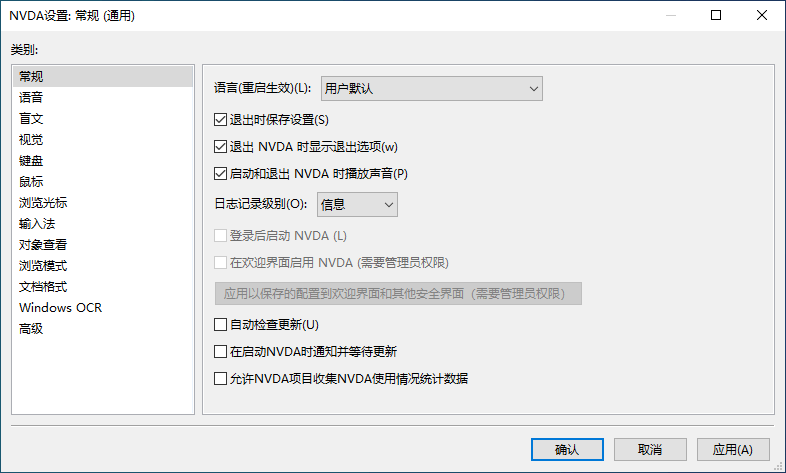
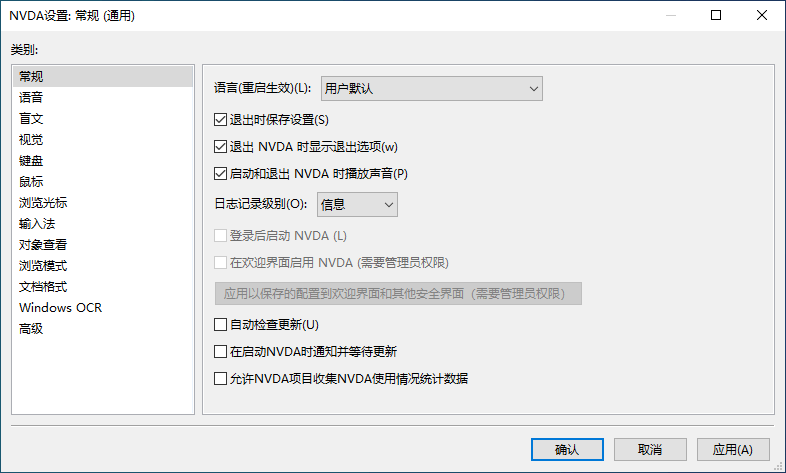 NVDA 中文多语免费版
NVDA 中文多语免费版
NVDA 功能特色
- NVDA 允许盲人和视力受损的人访问 Windows 操作系统和许多第三方应用程序并与之交互
- 支持流行的应用程序,包括网络浏览器、电子邮件客户端、互联网聊天程序和办公套件
- 内置语音合成器,支持 80 多种语言
- 报告可用的文本格式,例如字体名称和大小、样式和拼写错误
- 鼠标下的文本自动播报和鼠标位置的可选声音指示
- 支持许多可刷新的盲文显示器,包括自动检测其中许多盲文显示器的能力,以及带有盲文键盘的盲文显示器上的盲文输入
- 无需安装即可完全从 USB 闪存驱动器或其他便携式媒体运行
- 易于使用的通话安装程序
- 翻译成 54 种语言
- 支持现代 Windows 操作系统,包括 32 位和 64 位版本
- 能够在 Windows 登录期间和安全屏幕上运行
- 在使用触摸手势时宣布控件和文本
- 支持常见的可访问性界面,例如 Microsoft Active Accessibility、Java Access Bridge、IAccessible2 和 UI 自动化
- 支持 Windows 命令提示符和控制台应用程序
- 突出系统焦点的能力
支持语音合成器
除了提供多种语言的消息和界面外,NVDA 还可以让用户阅读任何语言的内容,只要他们有一个可以说该语言的语音合成器。
NVDA 与 eSpeak NG 捆绑在一起,这是一款免费的开源多语言语音合成器。有关 NVDA 支持的其他语音合成器的信息可以在支持的语音合成器部分找到。
盲文支持
对于拥有可刷新盲文显示器的用户,NVDA 可以将其信息输出为盲文。 还支持通过盲文键盘进行非缩略和缩略盲文输入。 此外,NVDA 默认会自动检测许多盲文显示器。 有关支持的盲文显示器的信息,请参阅支持的盲文显示器部分。
NVDA 支持多种语言的盲文代码,包括简写、非简写和计算机盲文代码。
NVDA 系统要求
- 操作系统:Windows 7、Windows 8、Windows 8.1、Windows 10、Windows 11 的所有 32 位和 64 位版本,以及从 Windows Server 2008 R2 开始的所有服务器操作系统。
- 对于 Windows 7,NVDA 需要 Service Pack 1 或更高版本。
- 对于 Windows Server 2008 R2,NVDA 需要 Service Pack 1 或更高版本。
- 至少 150 MB 的存储空间。
NVDA 许可和版权
NVDA 是版权所有 2006-2021 NVDA 贡献者。
NVDA 在 GNU 通用公共许可证版本 2 下可用,但有两个特殊例外。 例外情况在“插件和驱动程序中的非 GPL 组件”和“Microsoft 可分发代码”部分的许可文档中进行了概述。 NVDA 还包括并使用在不同的免费和开源许可下提供的组件。 您可以以任何您喜欢的方式自由共享或更改此软件,只要它附有许可证并且您将所有源代码提供给任何需要它的人。 这适用于本软件的原始副本和修改副本,以及任何衍生作品。
有关更多详细信息,您可以查看完整许可证。 有关例外的详细信息,请从“帮助”部分下的 NVDA 菜单访问许可文档。
官方主页
What’s new in NVDA 2024.2
Jun 24, 2024
New Features:
New key commands:
New Quick Navigation command p for jumping to next/previous text paragraph in browse mode. (#15998, @mltony)
New unassigned Quick Navigation commands, which can be used to jump to the next/previous:
figure (#10826)
vertically aligned paragraph (#15999, @mltony)
menu item (#16001, @mltony)
toggle button (#16001, @mltony)
progress bar (#16001, @mltony)
math formula (#16001, @mltony)
same style text (#16000, @mltony)
different style text (#16000, @mltony)
Added commands to jump first, last, forward and backward through the synth settings ring. (#13768, #16095, @rmcpantoja)
Setting the first/last setting in the synth settings ring has no assigned gesture. (#13768)
Decrease and increase the current setting of the synth settings ring in a larger step (#13768):
Desktop: NVDA+control+pageUp and NVDA+control+pageDown.
Laptop: NVDA+control+shift+pageUp and NVDA+control+shift+pageDown.
Added a new unassigned input gesture to toggle the reporting of figures and captions. (#10826, #14349)
Braille:
Added support for the BrailleEdgeS2 and BrailleEdgeS3 displays. (#16033, #16279, @EdKweon)
A new braille mode called “display speech output” has been added. (#15898, @Emil-18)
When active, the braille display shows exactly what NVDA speaks.
It can be toggled by pressing NVDA+alt+t, or from the braille settings dialog.
Sound split: (#12985, @mltony)
Allows splitting NVDA sounds into one channel (e.g. left) while sounds from all other applications are directed to the other channel (e.g. right).
Toggled by NVDA+alt+s.
Reporting row and column headers is now supported in contenteditable HTML elements. (#14113)
Added an option to disable the reporting of figures and captions in Document Formatting settings. (#10826, #14349)
In Windows 11, NVDA will announce alerts from voice typing and suggested actions including the top suggestion when copying data such as phone numbers to the clipboard (Windows 11 2022 Update and later). (#16009, @josephsl)
NVDA will keep the audio device awake after speech stops, in order to prevent the start of the next speech being clipped with some audio devices such as Bluetooth headphones. (#14386, @jcsteh, @mltony)
HP Secure Browser is now supported. (#16377)
Changes:
Add-on Store:
The minimum and the last tested NVDA version for an add-on are now displayed in the “other details” area. (#15776, @Nael-Sayegh)
The community reviews action will be available in all tabs of the store. (#16179, @nvdaes)
Component updates:
Updated LibLouis Braille translator to 3.29.0. (#16259, @codeofdusk)
New detailed (with capital letters indicated) Belarusian and Ukrainian Braille tables.
New Spanish table for reading Greek texts.
New table for Lao Grade 1. (#16470)
eSpeak NG has been updated to 1.52-dev commit cb62d93fd7. (#15913)
Added new language Tigrinya.
Changed several gestures for BrailleSense devices to avoid conflicts with characters of the French braille table. (#15306)
alt+leftArrow is now mapped to dot2+dot7+space
alt+rightArrow is now mapped to dot5+dot7+space
alt+upArrow is now mapped to dot2+dot3+dot7+space
alt+downArrow is now mapped to dot5+dot6+dot7+space
Padding dots commonly used in tables of contents are not reported anymore at low punctuation levels. (#15845, @CyrilleB79)
Bug Fixes:
Windows 11 fixes:
NVDA will once again announce hardware keyboard input suggestions. (#16283, @josephsl)
In Version 24H2 (2024 Update and Windows Server 2025), mouse and touch interaction can be used in quick settings. (#16348, @josephsl)
Add-on Store:
When pressing ctrl+tab, focus properly moves to the new current tab title. (#14986, @ABuffEr)
If cache files are not correct, NVDA no longer will restart. (#16362, @nvdaes)
Fixes for Chromium-based browsers when used with UIA:
Fixed bugs causing NVDA to hang. (#16393, #16394)
Backspace key is now working correctly in Gmail sign-in fields. (#16395)
Backspace now works correctly when using Nudi 6.1 with NVDA’s “Handle keys from other applications” setting enabled. (#15822, @jcsteh)
Fixed a bug where audio coordinates would be played while the application is in sleep mode when “Play audio coordinates when mouse moves” is enabled. (#8059, @hwf1324)
In Adobe Reader, NVDA no longer ignores alternative text set on formulas in PDFs. (#12715)
Fixed a bug causing NVDA to fail to read the ribbon and options within Geekbench. (#16251, @mzanm)
Fixed a rare case when saving the configuration may fail to save all profiles. (#16343, @CyrilleB79)
In Firefox and Chromium-based browsers, NVDA will correctly enter focus mode when pressing enter when positioned within a presentational list (ul / ol) inside editable content. (#16325)
Column state change is now correctly reported when selecting columns to display in Thunderbird message list. (#16323)
The command line switch -h/–help works properly again. (#16522, @XLTechie)
NVDA’s support for the Poedit translation software version 3.4 or higher correctly functions when translating languages with 1 or more than 2 plural forms (e.g. Chinese, Polish). (#16318)
Changes for Developers:
Please refer to the developer guide for information on NVDA’s API deprecation and removal process.
Instantiating winVersion.WinVersion objects with unknown Windows versions above 10.0.22000 such as 10.0.25398 returns “Windows 11 unknown” instead of “Windows 10 unknown” for release name. (#15992, @josephsl)
Make the AppVeyor build process easier for NVDA forks, by adding configurable variables in appveyor.yml to disable or modify NV Access specific portions of the build scripts. (#16216, @XLTechie)
Added a how-to document, explaining the process of building NVDA forks on AppVeyor. (#16293, @XLTechie)
点击下载(提取码:mpqe)
点击下载(提取码:urrq)
点击下载(提取码:536766)
点击下载(提取码:536766)
解压密码:www.dayanzai.me
各位朋友,本网站本身不提供下载资源,以下资源地址均为网友整理提供,并且需离开本站,请各位网友谨慎选择,我站将不提供任何保障。另:如这些资源地址有违规或侵权行为,请联系66553826(@)qq.com,我方将在确认后第一时间断开链接。