摘要:PDF XChange Editor 中文版由发布。PDF-XChange Editor 是最好的免费 PDF 编辑器之一,也是出色的 PDF-Change Viewer 的继承者。 它的设计经过彻底修改,变得更加清晰和易于使用。 除此之外,PDF-XChange Viewer 拥有与其前身相同的所有优势,具有…
PDF XChange Editor 中文版由发布。PDF-XChange Editor 是最好的免费 PDF 编辑器之一,也是出色的 PDF-Change Viewer 的继承者。 它的设计经过彻底修改,变得更加清晰和易于使用。
除此之外,PDF-XChange Viewer 拥有与其前身相同的所有优势,具有用于突出显示、选择和删除文本的编辑工具。 选择图章和注释功能可让您轻松跟踪文档中的更改 – 免费 PDF 阅读器有时会排除这些功能。您还可以从长 PDF 文件中提取或删除整个页面,并嵌入文本、图像、空白页或整个 PDF 文档等新内容。
PDF-XChange Editor 还非常适合在 PDF 和 Word 格式之间转换文档,甚至包括 OCR(光学字符识别)功能,可将扫描文档转换为可编辑文本。
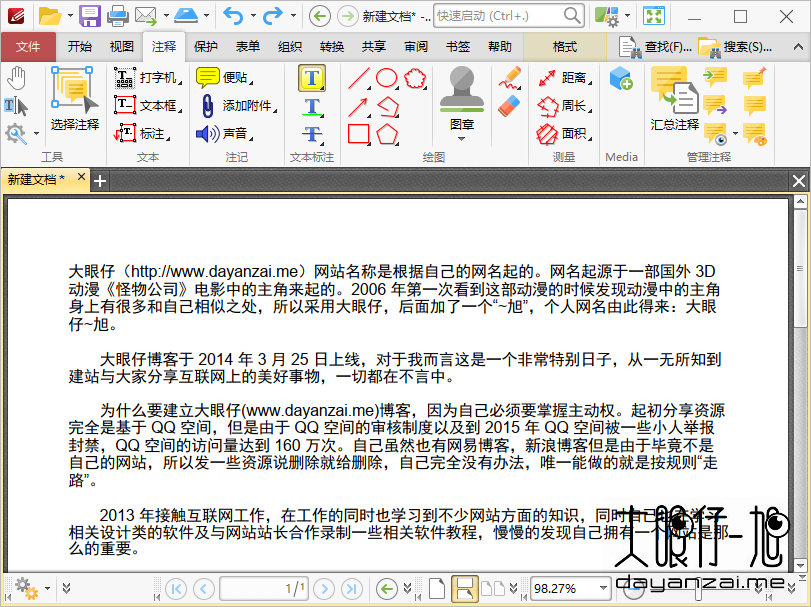
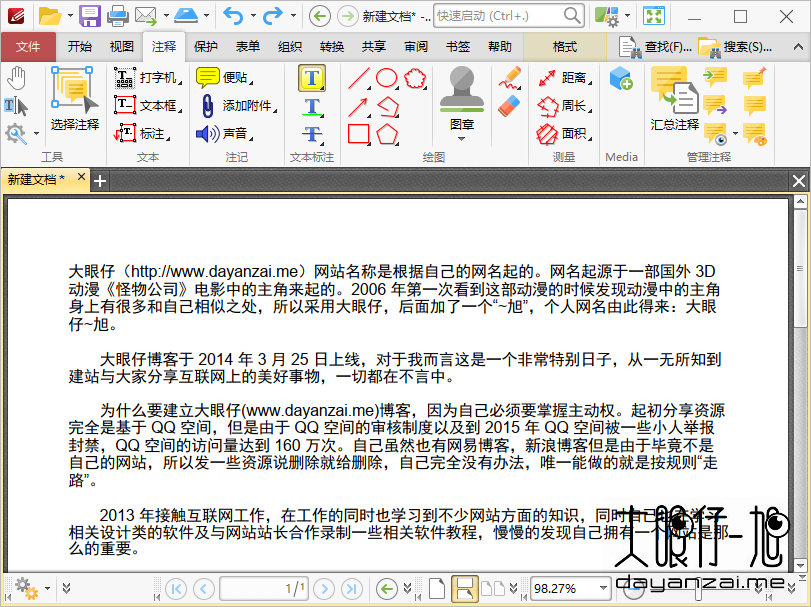 PDF 编辑创建工具 PDF XChange Editor 中文版
PDF 编辑创建工具 PDF XChange Editor 中文版
PDF XChange Editor 功能特色
- 全页内容编辑(基于文字的 PDF 文件,而不是扫瞄/图像的 PDF 文件)
- PDFRichEdit RTF 支持
- 拼字检查
- 听/音讯新增到PDF页面
- 检视多媒体(视频等)
- 选取服务器
- 页眉/页脚支持
- 加入应用程序设定和预置选项
- 贝茨编号
- PDF / A 1和2的内容坚持
- 更灵活的邮票调色板选项(网络使用位置等)
- 水印(文字和图像选项)
- 延伸的 OCR 选项
- 改进的选取性拼合评论选项
- 显着提高了编译和页面加载速度
- 从 XPS 和其他支持格式直接汇入
- 附加注释选项
- 文件系统摘要
- 新的 Java 脚本 Vengine
- 改进的图像内嵌配套支持的格式
- 复原/重做/历史支持等
- 完全可定制的使用者介面
- 第三方安全处理程序外挂程序
- 导入/导出表单资料
- 延伸的数字签名支持
- 安全配置档(方便文件加入安全性)
- 改进的浏览器外挂程序,以减少相容性问题
- 以及更多….
可用性最高的最小、最快、功能最丰富的 PDF 编辑器/查看器!创建、查看、编辑、注释、 OCR 和数字签名 PDF 文件等等。专为家庭用户到希望在 Windows PC 上查看/编辑/修改甚至 OCR 基于图像的 PDF 文件的大型企业环境等各类用户而设计。 PDF-XChange Editor 比市场上任何其他免费的PDF阅读器/PDF 查看器/PDF 编辑器更小、更快、更丰富功能。
官方主页
PDF-XChange Editor Version 10.3.0: New Features
NEW Added an option to the ‘Extract Pages’ feature that enables extracted pages to be opened only in the first output document. (T# 6734, 2584) (41188)
NEW Added a feature that enables the setting of page labels through page properties. (164451)
NEW Added an option to toggle all comments (and popups) on/off with a single button. (40357)
Add “toggle” buttons that can each be used to do one of two actions.
1. Show/Hide all comments
2. Open/Close all pop-ups
NEW Added the ability to move the location at which the active document is stored. (T# 6722)
NEW Added a feature that removes hyphens when copying/exporting text.
NEW Added a default behavior that zooms documents to the ‘Fit Page’ view with a double click of the middle mouse button.
NEW Added the ability to sort and group annotations by color when creating summaries.
NEW Added a feature that enables the placing of signatures on multiple pages. (T# 6608) (40757)
NEW Added a ‘select page region’ tool that cuts, deletes and manipulates page content. (T# 6576)
NEW Added document preview and thumbnails for WebDAV services.
NEW Added an option to hide the ‘Enter text…’ placeholder of comment tiles in the Comments Pane.
NEW Improved the ‘Enhance Scanned Pages’ feature. A range of new options have been added, and some existing ones were improved.
NEW Added a feature to filter bookmarks in the Bookmarks pane.
NEW Added a document thumbnail to the “ask-for-save-before-closing” dialog box.
NEW Added a preview thumbnail to the document tab tooltip.
NEW Added a ‘Find and Replace’ feature.
NEW Added a ‘Normalize Pages’ feature. (T# 5266)
Removes all redundant page/content rotations and media-box offsets, leaving the entire page’s appearance identical to the original.
NEW To avoid their destruction, we added the ability to skip company logos, stamps, and other special graphical elements when performing OCR.
NEW Added a feature to detect edges in scanned documents, crop and de-warp them.
NEW Added a feature to detect a logo and skip it from processing during text recognition of scanned document. This facilitates keeping logos intact.
NEW Added an option to choose a font size for redacted Annotations in the Find and Redact Tool (T# 6754)
Bugfixes and Improvements
Fixed an issue with the download icon for search providers. (40344)
Improved the handling of the use of the ‘Enter’ key in dialog boxes that have preview controls. (42045)
Fixed an issue with removing segments in closed paths. (42108)
Fixed an issue with restoring/saving the last used session when the application is started from the command line. (For example, right-click in Windows File Explorer > “Open in Editor” or “Combine in Editor”). (T# 6781)
Fixed an issue with the page number macro when editing headers/footers that are set to even pages. (T# 6817) (41702)
Fixed an issue with the simultaneous selection of numerous XForm objects. (T# 6464) (40284)
Fixed an issue where the preview page background color was overridden in the ‘Add Header and Footers’ feature. (T# 6748)
Fixed an issue where a dialog box was hidden when toggling between two or more independent windows with open files. (T# 6649)
Fixed an issue with the functioning of the Enter key in the “Crop Page Tool”. (T# 6860) (42045)
Fixed an issue with the scaling of rotated pages on overlay documents in the ‘Overlay Pages’ feature. (T# 6870) (42184)
Fixed the issue where switching from Editor to a different app and back again resulted in the loss of focus for the active text comment.
Fixed issues with “two-finger zooming” of pages. (41885)
Fixed an issue with italicized text in pop-up notes with fonts that do not support italics. (41731)
Fixed the issue with portfolio sub-documents. When they were opened by clicking on search results and then closed, the hidden portfolio parent remained open.
Fixed an issue with focus when comment popups are opened. (T# 6834) (41808)
Fixed a toggling issue with the ‘gap between pages’ option in the ribbon page layout. (T# 6843) (41879)
Fixed a character spacing issue with OCR. (T# 6740) (41242)
Fixed an issue with the integration of the ‘NVidia RTX Desktop Manager’ utility and the Editor window title sys-menu.
Fixed an issue with remembering recent folders used in the ‘Full Search’ pane. (T# 6863) (42067)
Improved the handling of PDF files that contain junk data. (T# 6838)
Improved the handling of files that have large amounts of text outside their page boundaries. (T# 6380, 6797)
Fixed character scaling for substituted fonts. (T# 6497)
Fixed an issue where line breaks were preventing the creation of links from bookmarks. (T# 6762)
Fixed an issue where the “Generate Bookmarks from Page Text” feature was skipping words. (T# 6596) (40526)
Fixed an issue where the “Generate Bookmarks from Page Text” feature was not recognizing ligatures. (T# 6772) (41382)
Fixed an issue where the “Generate Bookmarks from Page Text” feature was not saving stop words. (T# 6780) (41465)
Fixed an issue with shared folders on OneDrive.
Fixes an issue with regular expressions in the Find and Redact Tool (42145)
JavaScript: fixed an issue with some callout properties. (40528)
Fixed the issues with rendering rotated images and patterns. (T# 6692, 6725, 6758)
Fixed the incorrect rendering of some JPEG 2000 images. (T# 6761)
Fixed an issue with slow rendering of some Type 3 fonts. (T# 6767)
Added presets to the ‘Merge Pages’ feature. (T#6663) (40933)
Added the ability to filter even/odd sheets when printing. (T# 6116) (38642)
Improved the renaming of named destinations. The associated “GoTo” actions are now also updated. (T# 6691) (41016)
Improved the conversion of webpages to PDF for the Chromuim-based browser extension and the Editor’s ‘New Document from Webpage’ feature.
Added the ability to include a gap between pages for the Merge Pages feature. (T# 6529) (40498)
Added the ability to set the count of columns inside the Stamps dropdown list. (T# 6653)
Added an option of disabling the adding of a default action when bookmarks are created. (T# 6726) (40942)
Added the option of using the current page when creating a page range in the ‘Page Numbering’ feature. (T# 6550) (38402)
Added annotation options for the ‘Set Margins’ feature. (T# 6846) (41904)
Added the option to open more than one attachment at a time from the attachments pane. (T# 6799)
Added a copy of the preferences options for restoring the last used session to the ‘Manage Sessions’ dialog box. (T# 6786)
Updated the ‘Find and Redact’ feature. It now supports regular expressions with ‘look-behind assertions’ (fixed length only).
Improved space usage in the Thumbnails pane. (T# 6787) (41552)
Improved font merging. (T# 6776)
Improved the rendering speed in cases where documents use many copies of the same non-embedded font. (T# 6831)
Added the option of using macros in the “Find & Replace Bookmark Text” feature. (T# 6477) (38679)
Improved the capitalization options in the ‘Generate Bookmarks from Page Text’ and ‘Change Bookmark Case’ features. (T#5775) (37555)
https://www.tracker-software.com/product/pdf-xchange-editor/history
点击下载(提取码:x1x7)
点击下载(提取码:536766)
点击下载(提取码:536766)
点击下载(提取码:7qsg)
解压密码:www.dayanzai.me
各位朋友,本网站本身不提供下载资源,以下资源地址均为网友整理提供,并且需离开本站,请各位网友谨慎选择,我站将不提供任何保障。另:如这些资源地址有违规或侵权行为,请联系66553826(@)qq.com,我方将在确认后第一时间断开链接。