摘要:Wireshark 抓包分析工具由发布。Wireshark(前称 Ethereal)是一个软件开发人员经常用到的网络封包分析软件。Wireshark 中文版网络封包分析软件的功能是撷取网络封包,并尽可能显示出最为详细的网络封包资料。当然网站上也有其它的网络抓包工具也非常好用,比如 Fiddler 汉化版等等。 …
Wireshark 抓包分析工具由发布。Wireshark(前称 Ethereal)是一个软件开发人员经常用到的网络封包分析软件。Wireshark 中文版网络封包分析软件的功能是撷取网络封包,并尽可能显示出最为详细的网络封包资料。当然网站上也有其它的网络抓包工具也非常好用,比如 Fiddler 汉化版等等。
什么是 Wireshark?
Wireshark® 是一种网络协议分析器。 它使您可以捕获并以交互方式浏览计算机网络上运行的流量。 它拥有丰富而强大的功能集,是世界上最受欢迎的同类工具。 它可以在大多数计算平台上运行,包括 Windows、macOS、Linux 和 UNIX。 世界各地的网络专业人员、安全专家、开发人员和教育工作者经常使用它。
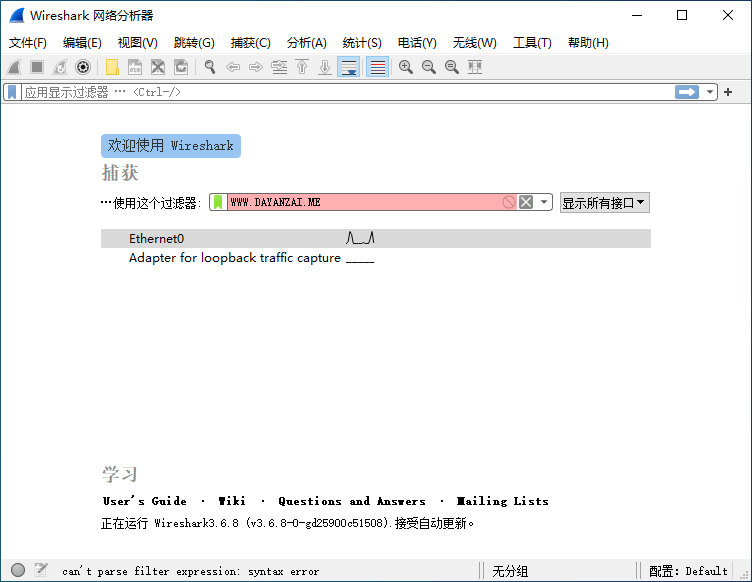
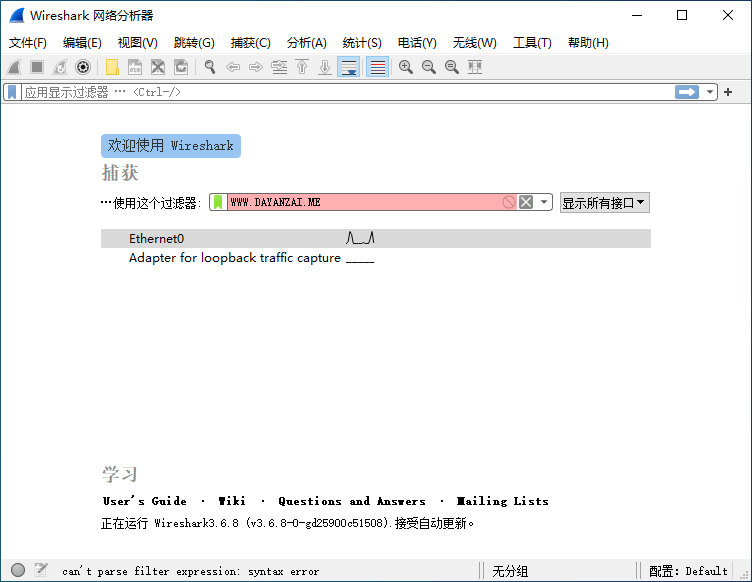 网络封包分析工具 Wireshark Portable 中文多语特别版
网络封包分析工具 Wireshark Portable 中文多语特别版
Wireshark 中文便携版使用 WinPCAP 作为接口,直接与网卡进行数据报文交换。网络封包分析软件的功能可想像成 “电工技师使用电表来量测电流、电压、电阻” 的工作 – 只是将场景移植到网络上,并将电线替换成网络线。
在过去,网络封包分析软件 Wireshark 非常昂贵,或是专门属于营利用的软件。Ethereal 的出现改变了这一切。在 GNUGPL 通用许可证的保障范围底下,使用者可以以免费的代价取得软件与其源代码,并拥有针对其源代码修改及客制化的权利。Ethereal 是目前全世界最广泛的网络封包分析软件之一。
Wireshark 中文版是世界上最流行的网络分析工具。这个强大的工具可以捕捉网络中的数据,并为用户提供关于网络和上层协议的各种信息。与很多其他网络工具一样,Wireshark 也使用 pcap network library 来进行封包捕捉。可免费局域网内QQ、邮箱、msn、账号等的密码!
Wireshark 中文版的原名是 Ethereal,新名字是 2006 年起用的。当时 Ethereal 的主要开发者决定离开他原来供职的公司,并继续开发这个软件。但由于 Ethereal 这个名称的使用权已经被原来那个公司注册,Wireshark 这个新名字也就应运而生了。
在成功运行 Wireshark 之后,我们就可以进入下一步,更进一步了解这个强大的工具。
Wireshark 使用目的
网络管理员使用 Wireshark 来检测网络问题,网络安全工程师使用 Wireshark 来检查资讯安全相关问题,开发者使用 Wireshark 来为新的通讯协定除错,普通使用者使用 Wireshark 来学习网络协定的相关知识。当然,有的人也会“居心叵测”的用它来寻找一些敏感信息……
Wireshark 不是入侵侦测系统(Intrusion Detection System,IDS)。对于网络上的异常流量行为,Wireshark 不会产生警示或是任何提示。然而,仔细分析 Wireshark 撷取的封包能够帮助使用者对于网络行为有更清楚的了解。Wireshark 不会对网络封包产生内容的修改,它只会反映出目前流通的封包资讯。 Wireshark本身也不会送出封包至网络上。
Wireshark 是否适用于旧版本的 Windows,例如 Windows 7?
Wireshark 的每个主要版本分支都支持在该分支的“.0”版本发布时其产品生命周期内的 Windows 版本。 例如,Wireshark 3.2.0 于 2019 年 12 月发布,就在 Windows 7 于 2020 年 1 月终止其扩展支持之前不久。因此,即使在 2020 年 1 月之后,Wireshark 3.2.x 的每个版本都支持 Windows 7。请参见 有关更多详细信息,请参阅用户指南的 Microsoft Windows 部分和发布生命周期 wiki 页面的生命周期结束计划部分。
Npcap 在 Windows 8 及更早版本上可能无法正常工作,因此您可能需要安装 WinPcap。
Wireshark 许可证
它作为开源免费提供,并在 GNU 通用公共许可证第 2 版下发布。Wireshark 是“自由软件”; 您可以下载它而无需支付任何许可费。 您下载的 Wireshark 版本不是“演示”版本,“完整”版本中没有这些限制; 这是完整版。
Wireshark 所依据的许可证是 GNU 通用公共许可证版本 2。有关更多信息,请参阅 GNU GPL 常见问题解答。
我可以将 Wireshark 用作我的商业产品的一部分吗?
如前所述,Wireshark 根据 GNU 通用公共许可证第 2 版获得许可。 GPL 对您在自己的产品中使用 GPL 代码提出了条件;例如,您不能通过修改从 Wireshark 制作“衍生作品”,然后出售由此产生的衍生作品,并且不允许接收者赠送产生的作品。您还必须使您对 Wireshark 源所做的更改可供修改版本的所有收件人使用;这些更改也必须根据 GPL 的条款获得许可。有关更多详细信息,请参阅 GPL 常见问题解答;特别是,请注意关于修改 GPL 程序并将其商业销售的问题的答案,以及关于将 GPL 代码与其他代码链接以制作专有程序的问题的答案。
您可以将 GPL 程序(例如 Wireshark)与商业程序结合起来,只要它们按照 GPL 常见问题中的这一项目“保持距离”即可。
我们建议将 Wireshark 和您的产品完全分开,通过套接字或管道进行通信。如果您将 Wireshark 的任何部分作为 DLL 加载,您可能做错了。
注意:
Wireshark 4.0 以后版本不再支持 32 位系统,如果您仍在使用 32 位系统,请下载最后支持的 Wireshark 3.6.8 版本:点击下载
官方主页
What’s New
Bug Fixes
If you are upgrading Wireshark 4.2.0 or 4.2.1 on Windows you will need to download and install Wireshark 4.2.5 or later by hand.
The following vulnerabilities have been fixed:
wnpa-sec-2024-07 MONGO and ZigBee TLV dissector infinite loops. Issue 19726. CVE-2024-4854.
wnpa-sec-2024-08 The editcap command line utility could crash when chopping bytes from the beginning of a packet. Issue 19724. CVE-2024-4853.
wnpa-sec-2024-09 The editcap command line utility could crash when injecting secrets while writing multiple files. Issue 19782. CVE-2024-4855.
The following bugs have been fixed:
Flow Graph scrolls in the wrong direction vertically when pressing Up/Down. Issue 12932.
TCP Stream Window Scaling not working in version 2.6.1 and later. Issue 15016.
TCP stream graphs (Window scaling) axis display is confusing. Issue 17425.
LUA get_dissector does not give the correct dissector under 32-bit version. Issue 18367.
Lua: Segfault when registering a field or expert info twice. Issue 19194.
SSH can not decrypt when KEX is curve25519-sha256@libssh.org. Issue 19240.
Wireshark crash related to Lua DissectorTable.heuristic_new() Issue 19603.
MATE fails to extract HTTP2 User-Agent header. Issue 19619.
Fuzz job issue: fuzz-2024-02-29-7169.pcap. Issue 19679.
Fuzz job issue: fuzz-2024-03-02-7158.pcap. Issue 19684.
Problem to Decode 5GC-N7 HTTP for payload Application/JSON. Issue 19723.
Copying data as C String produces incorrect string. Issue 19735.
Incorrect decoding of supported Tx HE-MCS. Issue 19737.
reordercap: Fix packet reordering with multiple IDB’s not at the beginning of a pcapng file. Issue 19740.
Wrong EPB lengths written if existing pcapng file has epb_hash options. Issue 19766.
On Windows, Export Displayed Packets dialog does not have “include depended upon packets” checkbox. Issue 19772.
vnd.3gpp.sms binary payload NOT decoded inside HTTP2 5GC. Issue 19773.
NAS 5G message container dissection. Issue 19793.
Incorrect interpretation of algorithm name in packet-tls-utils.c. Issue 19801.
New and Updated Features
There are no new or updated features in this release.
New Protocol Support
There are no new protocols in this release.
Updated Protocol Support
5co_legacy, 5co_rap, BT Mesh, CQL, DOCSIS MAC MGMT, E.212, EPL, FC FZS, GQUIC, GRPC, GSM RP, HTTP2, ICMPv6, IEEE 1905, IEEE 802.11, IPARS, JSON-3GPP, LAPD, LLDP, MATE, MONGO, NAS 5GS, NR-RRC, PER, PFCP, PTP, QUIC, SSH, TIPC, and ZBD
New and Updated Capture File Support
BLF and pcapng
Updated File Format Decoding Support
There is no updated file format support in this release.
https://www.wireshark.org/docs/relnotes/wireshark-4.2.5.html
[content_hide]
点击下载(提取码:536766)点击下载(提取码:3hps)
点击下载(提取码:536766)
点击下载(提取码:vv3y)
解压密码:www.dayanzai.me
[/content_hide]