摘要:PDF 批量转换工具 TriSun PDF to X 8.0 Build 050 中文版由(www.dayanzai.me)发布。PDF to X 用于在批处理模式下将 PDF 文档转换为 Word(.doc)/写字板(.rtf)文档,HTML 网页,JPG/PNG/BMP/TIF/GIF/PCX/TGA 图像…
PDF 批量转换工具 TriSun PDF to X 8.0 Build 050 中文版由(www.dayanzai.me)发布。PDF to X 用于在批处理模式下将 PDF 文档转换为 Word(.doc)/写字板(.rtf)文档,HTML 网页,JPG/PNG/BMP/TIF/GIF/PCX/TGA 图像和纯文本文件。它无需 Adobe Acrobat 或 Adobe Reader,具有命令行界面(CLI),界面友好,体积小巧,转换能力准确快速。
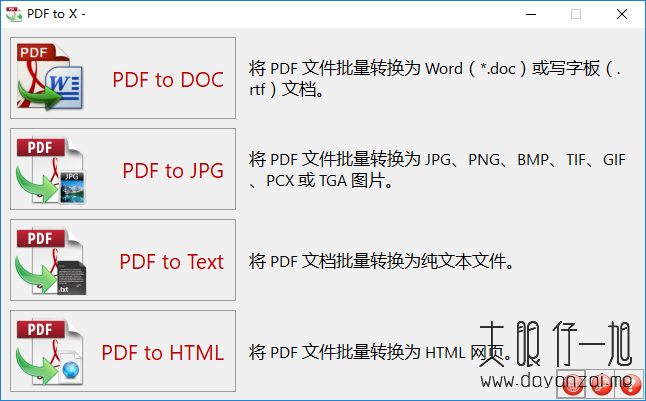
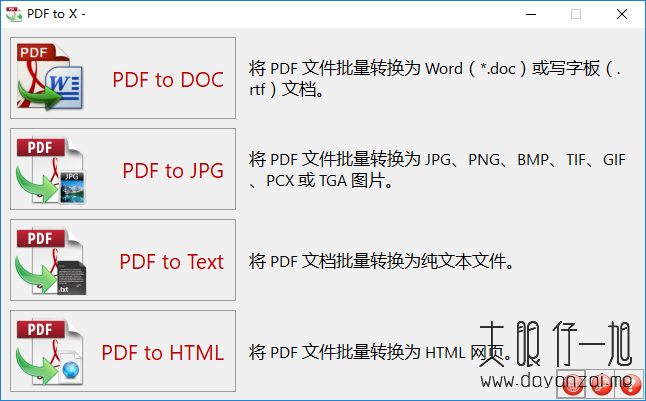 PDF 批量转换工具 PDF To X 中文版
PDF 批量转换工具 PDF To X 中文版
9个原因选择我们的 PDF 转换器,而不是在线转换器
1.正确保护您的隐私和数据安全(在线转换器需要上传)。
2.在批量中转换 PDF。
3.向右快速选择源:只需拖动和拖放文件。
4.对没有需要的下载,结果直接存储在您的本地 PC。
5.右手持转换器:在任何时候运行,即使没有网络是好的。
6.正确的支持命令行界面:如果你擅长编程,将会提高节省更多时间。
7.合理和实惠的许可费,并享受免费终生支持和升级。
8.正确直观,实用而紧凑的界面,真正和熟悉的 PDF RED。
9.100% 安全:没有广告,没有捆绑,没有病毒,没有间谍软件,只为更好。
PDF to X 尽可能地保留了各种输出文件中 PDF 文档的原始文本,图像,格式和布局。
此外,PDF to X 支持转换密码保护的 PDF 文件,并指定页面范围转换(DOC,RTF,JPG,GIF,PNG,BMP,TIF,PCX,TGA 文件),并支持转换 PDF 文件限制,如内容复制,保存为文本,页面提取,打印不允许(对于 HTM L和 TXT 文件)。
如果要在 MS Word 或 WordPad 中编辑/重新编辑 PDF 文件,请将 PDF 内容作为 HTML 网页发布到网页上,捕获 PDF 文档,让您的文档管理系统支持 PDF 搜索或者从 PDF 文件中提取文本,这可能是有用的。
官方主页
PDF to X 12.0 May 05, 2020
Features / Improvements
Important (I): plays a sound when finished, and you can set your favorite sound.
I: can automatically create the custom output path if it is not existing.
I: PDF to JPG: if the PDF has only ONE page or you only want to convert ONE page, then does NOT add the page No. to the end of the output filename. If most of your PDFs have only one page, this feature will be very helpful.
I: can sort the [Size] column accurately.
I: fully supports native Hungarian.
PDF to DOC: moved the WordPad (.rtf) output type before the Word (.doc) type.
PDF to DOC: changed the trial limitation to “only converting the first 1 page”.
Optimized the installer, simplified the installed steps.
Optimized official website.
Bug Fixes
I: PDF to DOC: press <Del> key in the page selector will delete current row.
[content_hide]
点击下载点击下载
点击下载(提取码:nrft)
点击下载(提取码:g5yu)
解压密码:www.dayanzai.me
[/content_hide]