摘要:Nitro Pro 10.5.6.14 中文免费特别版由(www.dayanzai.me)独家汉化发布。Nitro PDF Pro 10 中文版是一个全功能的 PDF 文件处理工具,它可以浏览、编辑、建立 PDF 文档、PDF加密、PDF瘦身优化、批注等各种功能,制作出来的PDF 文件100% 相容于其他的PD…
Nitro Pro 10.5.6.14 中文免费特别版由(www.dayanzai.me)独家汉化发布。Nitro PDF Pro 10 中文版是一个全功能的 PDF 文件处理工具,它可以浏览、编辑、建立 PDF 文档、PDF加密、PDF瘦身优化、批注等各种功能,制作出来的PDF 文件100% 相容于其他的PDF 浏览器,并且拥有类似 Office 一样的漂亮界面外观,可以完全取代高价的 Adobe Acrobat 软件,可以称得上目前网络上最好用的 PDF 编辑器之一。
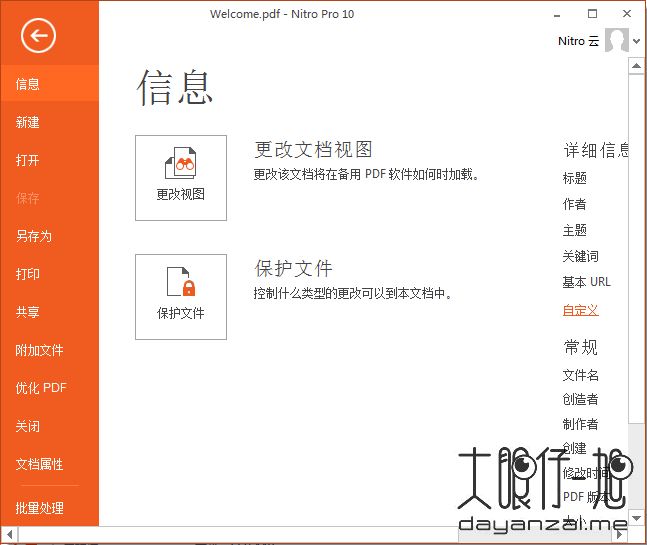
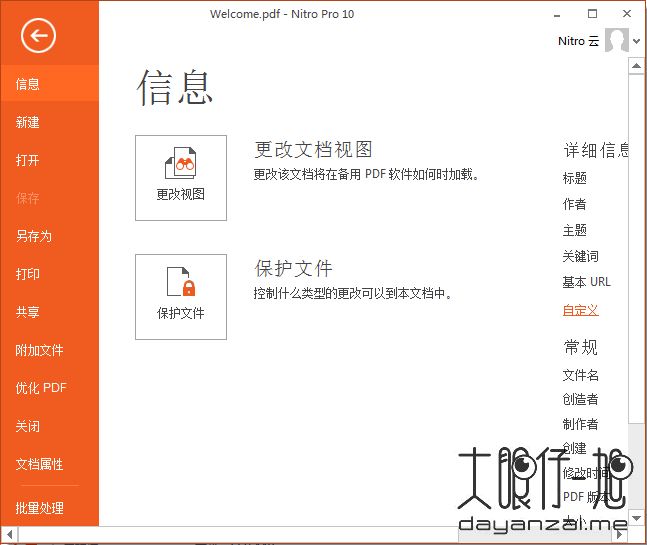 专业强大的 PDF 编辑创建工具 Nitro Pro 中文版
专业强大的 PDF 编辑创建工具 Nitro Pro 中文版
Nitro Pro 10 中文版给你你需要创建,转换,编辑,签署和共享标准的 PDF 文件的一切。这很简单,直接,直观的使用 – 这样你就可以工作更有成效,你的方式。Nitro Pro 让您可以与他人共享您的文件,不管是什么平台或设备,使转换容易。将一个或多个文件为 PDF 只有一个或两个点击。重用和重新利用基于 PDF 的内容更准确。Nitro Pro 在业界领先的技术和提取工具,你可以很容易地从重新调整报告,演示文本和图像阵列,多用于重用任何其他应用程序。共享文件的安心,知道在几乎任何机器都可以打开,查看和审查几乎任何人 – 每一次。
直接更方便地编辑 PDF 文件。只需点击,和编辑。Nitro Pro 10 可让您轻松编辑整个段落,你键入时自动回流文本 – 就像您在文字处理程序。
Nitro Pro 10 中文版为您提供了一套强大的易于使用的工具,使数字文件的简单,直接的工作,并更具成本效益。硝基临,完整安装 Adobe Acrobat 替代,使您可以通过强大的工具,PDF 制作更多的创造,转换,编辑,合并,安全,注释,表单填写,并保存 100% 的行业标准 PDF 文件。多个最佳产品奖获得者,Nitro Pro 是专为商务用户设计的,并与PDF比以往任何时候都更快,更容易使工作!
产品特点:
创建+组合:Nitro Pro 10 中文版让您可以快速轻松地创建从任何格式或内容类型专业品质的 PDF 文件:文件扫描,电子表格,演示文稿,报告,等等。
*打开读取和其他 PDF 应用程序,如 Adobe Acrobat 和 Adobe Reader 等流行的解决方案编辑 PDF 文件。
*从 300+ 格式创建
*合并文件为 PDF
*打印到 PDF
*微软 Office 插件
*预设和自定义配置文件
*从剪贴板创建
* PDF/A 和档案
*扫描到 PDF
编辑文字+图片:添加,操纵,替换和正确的文本和图像的 PDF 文件,直观的编辑工具。提取并删除文件的单个页面。
*编辑文本
*编辑图片
*编辑页面
*优化文件
*书签和链接
*水印,页眉和页脚
*当应用页面的独特标记和识别跨页需要贝茨编号。
转换+导出。Nitro Pro 10 让您可以轻松地重复使用和重新利用文字,图片,或整个文件,用工具来准确地转换和提取PDF文件及其内容。
* PDF 转换为 Word
* PDF 到 Excel
* PDF 到图像
*导出文本
*导出图像
*批量导出
*提取网页
*快照复制+
扫描 + OCR。应用光学字符识别(OCR),以图像 – 和纸质文件和创建可搜索和/或可编辑的文本层数字档案的。
*可搜索文本图层
*可编辑的文本图层
*扫描到 PDF
*多语言支持
*对于重新利用转换
合作+评论。审阅和标记PDF文件的速度,射程文本和基于形状的注解。很容易涉及多个贡献者的工具来跟踪,分类和管理各个意见。
*兼容 Adobe
*标记与回顾
*排序和管理评论
*图章
*形状和铅笔加价
*附加文件
登录。电子签名和秒快速签署返回文档并简化认证的数字签名的工作流程与一键,可重复使用的配置文件。认证和批准使用预设和自定义动态的邮票,包括时间,日期的引用文件
控制+保护。控制文件访问和使用与个别用户权限和数字标识。保护机密信息使用军用级256位和删除敏感内容节录。
电子表格。
创建和分发自定义表单来收集如直观他们的论文同行的信息 – 但更高效 – 和随便填写,提交并保存PDF表单
Nitro Pro 10 New Features:
Batch Processing. Repetitive tasks involving one or several documents can be automated with the Batch Processing tool.
PDF Portfolio. Combine files of any format into one PDF wrapper, similar to a zip file.
PDF/A Conversion. Convert your document to different PDF/A standards as needed.
Drag and Drop. Move or copy pages from one document into another in another tab or another instance of Nitro Pro.
OneDrive, Google Drive, Dropbox Support. Save and store documents directly from Nitro Pro to your OneDrive, Google Drive, or DropBox.
App-V Support. Nitro Pro 10 can now work with streaming environments such as App-V with one of our custom set-ups.
RMS Integration. Microsoft RMS (Rights Management) protects and shares files by allowing you to encrypt your sensitive documents and restrict access to approved individuals only.
Nitro Pro 10 now supports 12 languages: English, Dutch, French, German, Italian, Spanish, Brazilian Portuguese, Russian, Finnish, Swedish, Norwegian, and Danish.
Nitro Pro 10 Improvements:
QuickSign. More custom options for drawing or creating a signature as well as the ability to change the camera view (front or back) to take a picture of a signature.
Floating Search Bar. Floating search bar available with Control + F and advanced search enhancements.
OCR. Higher accuracy in searching and converting text as well as better recognition of images and tables.
Bookmarks (Print, Extract). More functionality with the bookmarks is now available such as Printing and Extracting pages from a bookmarked section.
Speed and Optimization. Launch time and overall performance speed has improved by 40% and optimization yields smaller, reduced files.
Requirements:
OS: Windows XP / XP 64 bit / Vista / Vista 64 bit / 7 / 7 64 bit / 8 / 8 64 bit / 2003 / 2008 / 2008 R2 / Server 2012
官方主页
What’s New in This Release?
Enhancements
WorkSite integration now supports access to multiple WorkSite servers
OCR update with improved processing for searchable and editable output
Resolved Issues
Error message “This application has failed to start because the licensing configuration is incorrect. Reinstalling the application mayfix this problem”
Nitro Cloud slider panel would cause an incorrect error message to appear when an existing Quick-Sign profile was used
Attachments crash caused bydeleting items after reordering content
Bates Numbering added via “Multiple Files” option were not being tagged correctly, causing issues when using “Remove Bates Numbering”
Advanced Search would highlight some items using the wrong co-ordinates when the file was made searchable via OCR
Increased stability due to specific internal changes to the source code
快速签署插件暂时不能汉化,汉化会导致功能无法正常使用。其它问题有待测试。
点击下载
点击下载
点击下载(提取码:3igx)
点击下载(提取码:JB67)
资源:1223.rar(64 位版本)
解压密码:www.dayanzai.me
转载请保留出处,谢谢合作~
点击下载
点击下载
点击下载(提取码:5yxw)
点击下载(提取码:HW8H)
解压密码:www.dayanzai.me
各位朋友,本网站本身不提供下载资源,以下资源地址均为网友整理提供,并且需离开本站,请各位网友谨慎选择,我站将不提供任何保障。另:如这些资源地址有违规或侵权行为,请联系66553826(@)qq.com,我方将在确认后第一时间断开链接。