摘要:开源跨平台交互式白板演示工具 文件同步工具 OpenBoard 中文版由发布。OpenBoard 是一款用于交互式白板的开源跨平台教学软件,主要用于学校和大学。 它既可以与交互式白板一起使用,也可以在带有数位板显示器和投影仪的双屏设置中使用。 OpenBoard 是一款免费的开…
开源跨平台交互式白板演示工具 文件同步工具 OpenBoard 中文版由发布。OpenBoard 是一款用于交互式白板的开源跨平台教学软件,主要用于学校和大学。 它既可以与交互式白板一起使用,也可以在带有数位板显示器和投影仪的双屏设置中使用。
OpenBoard 是一款免费的开源交互式白板软件,兼容任何投影仪和指点设备。 它最初是在 2013 年从 Open-Sankoré 分叉出来的,旨在专注于简单性和稳定性。 许可证从 LGPL-2.0-only 升级到 GPL-3.0-only。 从版本 1.3 开始,它使用更新的 QT 5 框架而不是 QT 版本 4。
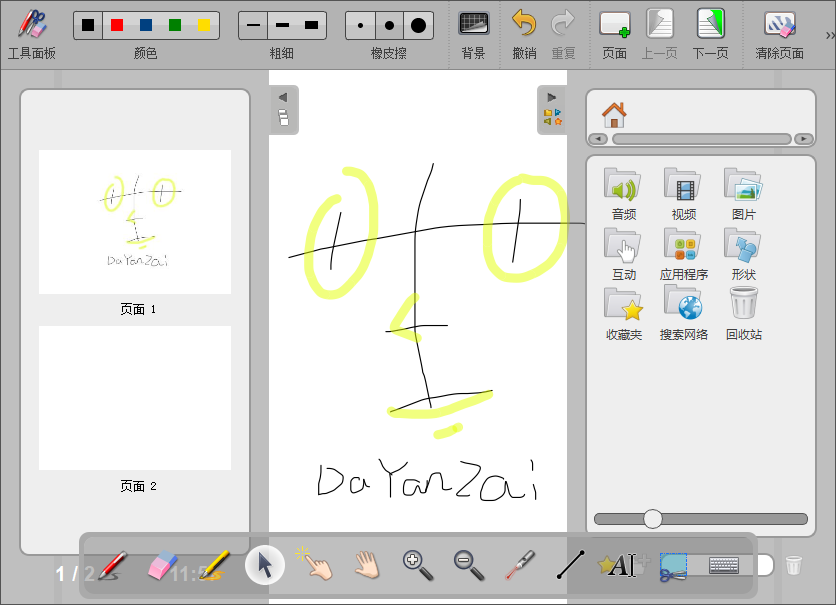
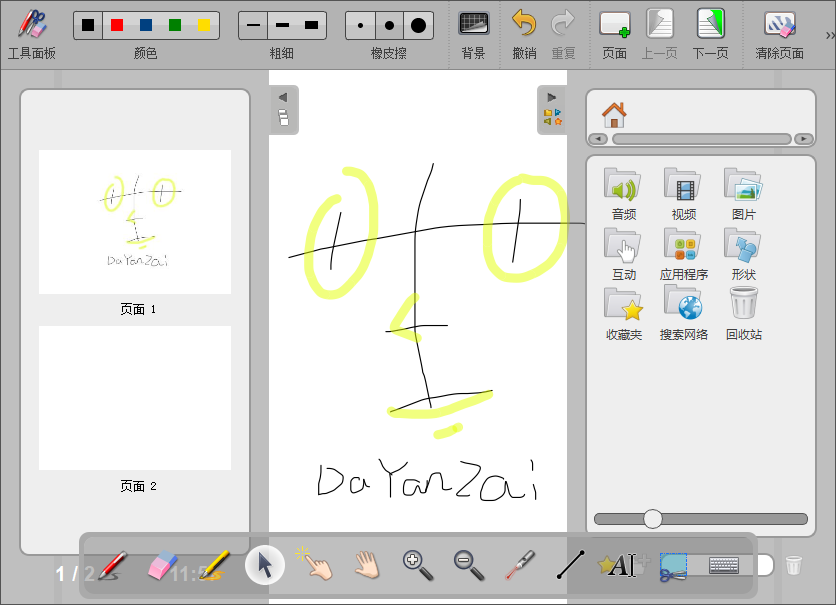 OpenBoard 中文多语免费版
OpenBoard 中文多语免费版
OpenBoard 功能特色
跨平台支持
自由绘画/写作的能力。
添加注释的能力。
您可以删除注释。
获得使用荧光笔突出显示部分白板的能力。
单独交互并移动创建/绘制的项目。
添加多个页面以继续教学而无需擦除。
能够滚动浏览页面。
画一条线(从三种不同粗细的线中选择)
切换触控笔模式(如果您使用的是数位板或类似设备)
轻松擦除白板中创建的项目
从一组不同的背景中进行选择,包括将其变成黑板或带有网格线的背景。
通过拖放可以使用各种基本应用程序,包括计算器、地图、标尺等。
可用的有限形状使绘图更容易。
能够将音频/视频添加到白板并无缝播放以获得更好的体验。
虚拟激光笔。
放大和缩小的选项。
编写文本、调整大小并克隆它。
从白板中截取屏幕截图。
需要时可使用虚拟键盘。
教育从技术进步中受益的方式有很多。 最常见的例子之一是用数字资源代替物理(因此可降解)资源。 这有助于学生和教师培养对技术友好和减少浪费的心态,但从更实际的角度来看,实际上有助于省钱。
对于 OpenBoard 等免费且高效的应用程序尤其如此。
OpenBoard 许可证
GPL v3
官方主页
What’s new in OpenBoard 1.7.0
December 9, 2023
New features:
Added the possibility to mark your documents as favorite. You can then drag and drop them from the library palette (the palette on the right side in Board Mode) to the board, so you can change from one document to another quicker. Note that every recently open document (during your current session) is also temporary added to the Favorite folder in the Library palette, even if they are not marked as favorite. They will be removed when you exit OpenBoard, unless you mark them as favorite (you can do so directly on the favorite folder).
Added the possibility to import multiple files at once.
Added a “Hints and tips” dialog that shows up in Board Mode, at launch, to provide some basic knowledge on how to use OpenBoard. The dialog can also be displayed via the OpenBoard menu.
Removed obsolete “Web Browser” application from OpenBoard.
Added a “Replace All” option in the replacement dialog of an UBX import.
Added “Export background grid” and “Export background color” options to the preferences.
In Board mode, thumbnails on the left palette display the current page in “real-time”
Added the possibility to start in Document Mode.
UBZ documents can now be imported everywhere in the Documents tree.
Added the possibility to hide an object on extended screen when object is selected (useful for editable textboxes that you want to hide with the mask, and edit during class without revealing its content, for example). Note that your OS must be configured with “Extended Mode”, not in “Clone Mode”
Added a popup asking user what to do when dropping an object above a widget, as the intent could be to drop it inside the widget or on the board.
The internal navigator was completely reworked to use a modern, Chrome-based browser engine including full support for HTML5. It represented a lot of work, almost entirely accomplished by @letsfindaway. A huge thank you for his continuous dedication to the project. This migration came with a bunch of rework, but also some cool adding. Among other things :
Improved support for creating widgets from web pages and detecting embed-able content.
Configurable Cookie handling.
Web Inspector for widget developers.
Pick images and PDFs from web pages and add them to the board.
Added the possibility to drag-and-drop or copy-paste of URLs to the board, to create a widget from the dropped web page, thanks to @letsfindaway.
Rework of the display management. Via the preferences, you can now organize your screens in a more user-friendly way, thanks to @letsfindaway.
Added a tool to draw Cartesian axes, thanks to @letsfindaway.
Added an option to show intermediate grid lines (5mm), thanks to @letsfindaway.
Added an option to enable a Seyes ruled background, thanks to @sebojolais. This option is SeyesRuledBackground and to be placed in the [Board] section.
Zoom with “Ctrl + mouse wheel”. You can have a finer control of the zoom, using this functionality. You can also scroll in the current page (up and down with the mouse wheel, left and right with alt + mouse wheel). Original idea by @ootwch, improved by @letsfindaway.
Added a Camera widget, to embed your camera directly in the board, thanks to @letsfindaway.
Added the possibility to choose the text box size, by holding the mouse click until the desired width is reached (original idea by @sebojolais).
Added the possibility to run the main screen of OpenBoard in Windowed mode, thanks to @micolous.
Added support for ffmpeg-5, thanks to @letsfindaway.
Added support for Qt 6, with the precious help of @letsfindaway amd @JBBgameich.
Added support for Universal packaging on macOS.
Improvements:
Added keyboard shortcuts to colors (1, 2, 3, 4 and 5).
Improved Desktop Mode UI so user knows what’s selected easier. Also reduced the time to hold left click for sub-menus to show up
Toolbar and Preferences now also usable on low-resolution devices.
Improved height handling of text boxes. Height is now automatically handled and adapt through user’s width resizes.
Improved “confirm-before-delete” dialogs, by making them more explicit on what is about to be deleted. Added better icons to illustrate each use case.
Display name in the tooltip of objects in the Library palette.
Store JPEG images in their native format, thanks to @letsfindaway.
Observe image rotation from image metadata, thanks to @letsfindaway.
Size of exported PDF page is now same as imported PDF page size. Thank you @letsfindaway for the help !
Allow dropping of images to sub-folders of the image library, thanks to @letsfindaway.
Better positioning of annotations, thanks to @letsfindaway.
Maintained compatibility for Qt 5.12, thanks to @letsfindaway and @JBBgameich
Many performance improvements, with the precious help of @letsfindaway.
Bug fixes:
Fixed an issue where zooming in/out with an Axes tool on the board could end in a crash, thanks to @letsfindaway
Fixed an issue where, in a network-storage context, objects (PDF, audio, etc) could be removed from the document.
Fixed an issue where it was no longer possible to resize a widget, horizontally or vertically.
Fixed an issue where right-clicking on a textbox, would deselect it, making inoperative the actions of the context menu.
Fixed a crash where a not correctly readable PDF would prevent export from working. A new dialog is now showing up to explain user what’s going on, before falling back to the export of the PDF pages as detailed (heavy) images.
Fixed an issue where user would have to click multiple times on “undo” to obtain the desired result.
Fixed an issue where it was not possible to change font size on an empty text box.
Fixed an issue where deleting the last character of a text box would provoke a resize of the box.
Fixed an issue where user could duplicate a page by accidentally drag and drop a thumbnail from Documents Mode to Board Mode.
Fixed an issue where rotating an object more than 90° would flip it horizontally.
Fixed an issue on macOS where clicking on “play” on a video would resize it to its original size.
Fixed an issue where it was not possible to open an UBZ by double-clicking on it with OpenBoard already launched.
Fixed an issue where an unwanted drag and drop could be started when simply clicking on a thumbnail on the left palette.
Fixed an issue where grid-size was not persisted, nor read, if crossed/ruled background was not selected (making axes tool loaded in another machine not corresponding to original).
Fixed an issue where an object in the right palette could be selected but displayed buttons not referring to it or its current state, after a drag and drop for example.
Fixed an issue where clicking on a selected item or on its delegate frame would deselect it.
Fixed an issue where Google Maps application was no longer working.
Fixed an issue where it was no longer possible to drag and drop a JPEG from a Pixabay search.
Fixed multiple crashes.
Several issues were fixed regarding interactivities, thanks to the migration made by @letsfindaway to a Chrome-based browser engine. Drop-down lists should now behave correctly, and it should be possible to scroll up and down when needed.
Many fixes related to handling of metadata, thanks to @letsfindaway.
Export of pages with widgets now export a snapshot of the widget content, thanks to @letsfindaway.
Fixed some typos, thanks to @cheese1.
点击下载(提取码:536766)
点击下载(提取码:4xt9)
点击下载(提取码:536766)
点击下载(提取码:2cyh)
解压密码:www.dayanzai.me
各位朋友,本网站本身不提供下载资源,以下资源地址均为网友整理提供,并且需离开本站,请各位网友谨慎选择,我站将不提供任何保障。另:如这些资源地址有违规或侵权行为,请联系66553826(@)qq.com,我方将在确认后第一时间断开链接。