摘要:Windows 文件索检工具 WizFile 中文版由发布。Windows 带有内置的文件搜索功能,多年来,随着操作系统的最新迭代,该功能得到了改进。在 Windows 10 中,您只需要开始在“开始”菜单中键入内容,然后显示匹配的结果,无论是从本地 PC 还是云中。但是,Wi…
Windows 文件索检工具 WizFile 中文版由发布。Windows 带有内置的文件搜索功能,多年来,随着操作系统的最新迭代,该功能得到了改进。在 Windows 10 中,您只需要开始在“开始”菜单中键入内容,然后显示匹配的结果,无论是从本地 PC 还是云中。但是,Windows 搜索有其缺点。例如,它需要索引。这就是为什么开发人员考虑为 Windows 中的内置文件搜索功能创建替代方法的原因。其中之一是 WizFile。
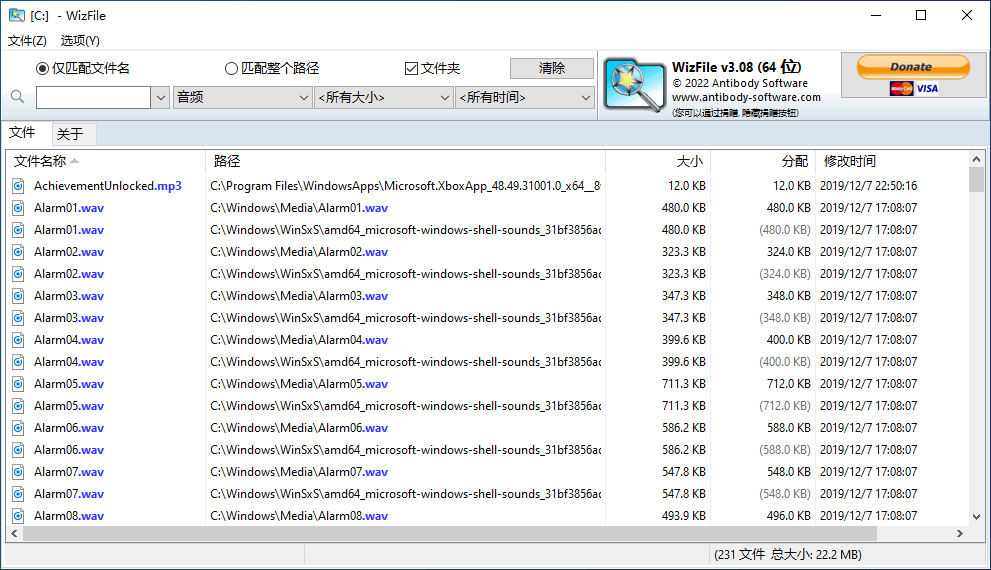
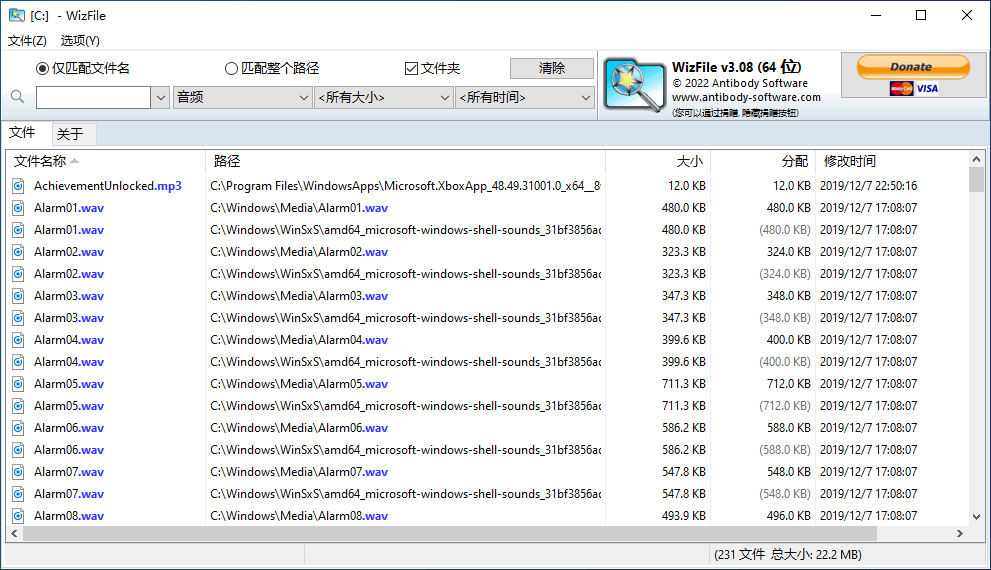 Windows 文件索检工具 WizFile 中文版
Windows 文件索检工具 WizFile 中文版
可移植存档和经典可执行文件
首先,您应该知道 WizFile 有两种形式:需要安装的可执行文件和便携式归档。后者使您无需运行设置过程即可运行WizFile。
键入时显示搜索结果
WizFile 具有简单的界面布局,使其非常易于使用。您可以使用一个专用字段来键入要搜索的关键字,以及与文件名或整个文件路径匹配的选项。默认情况下,WizFile 被配置为询问PC上的所有NTFS 驱动器,但是您可以根据需要更改此设置。
输入时将显示结果-您应该注意到列表是实时更新的,关键字在文件名和路径中都突出显示。除了文件名及其位置,WizFile 还显示文件大小,其时间戳和特殊属性。
完成搜索所需的时间不超过两到三秒钟,但是这样的速度是有代价的:应用程序需要大量的RAM内存。
主动监控和额外的文件操作工具
支持通配符。您可以使用星号替换一个或多个字符,并使用问号匹配单个字符。此外,WizFile 可以识别多个搜索项:空间的作用类似于逻辑“ AND”运算符,而垂直管道符号用作“ OR”运算符。使用这些选项,您可以构建更复杂的搜索表达式并减少匹配数。不利的一面是,不支持正则表达式。
值得一提的是,WizFile 会主动监视硬盘驱动器,并在发生更改时更新搜索结果。
其他选项使您可以快速打开文件所在的文件夹,启动命令提示符,复制文件的路径以及删除或擦除文件或文件夹。
快速直观的搜索工具
由于直接查询主文件表,WizFile 速度很快,这是它的最大功能。它所有的数据都保存在内存中,这使其比其他工具执行查询查询的速度快得多,而且成本很高。虽然搜索功能强大,但不支持正则表达式过滤和内容搜索。
WizFile 许可证
个人使用免费,商业使用需要购买许可证。
官方主页
What’s new in WizFile 3.10
May 21, 2024
Added global “include” and “exclude” filters – go to Options->Filters to configure them.
The “Include Filter” is applied to all searches automatically, as if it had already been typed into the search field.
The “Exclude Filter” will automatically exclude any matching items from the search results. It is also applied during the initial scanning process. This can greatly speed up scans by preventing certain folders from being scanned at all, and can also greatly reduce memory use.
For example, if you use Synology NAS, you can get WizFile to ignore snapshot and recycle folders by setting the “exclude filter” to:
#snapshot|#recycle|@recycle
Note that there should not be any spaces between the vertical pipes (vertical pipes are interpreted as “OR” and spaces interpreted as “AND”). The example above will exclude any file or folder name that contains “#snapshot” OR “#recycle” OR “@recycle”.
Another example:
To exclude the “C:WindowsWinSxS” and “C:Program Files” folders from being scanned, you would set the exclude filter to
C:WindowsWinSxS|”C:Program Files”
Note that double quotes are required around filter items that contain spaces.
UI tweaked to look like Windows 11 style. To use WizFile classic theme edit the WizFile.ini file (located in %appdata%WizFileWizFile.ini or exe folder for portable) and set: UseWizFileClassicTheme=1
Fixed rare bug that might cause some folders not to be detected by WizFile when parsing MFT file due to unusual MFT record ordering
Unicode characters were not being saved to search drop down history correctly – fixed
Emojis were not being displayed correctly in file search and filter fields – fixed
When configured to start with Windows, WizFile will now pause for 60 seconds before starting. This it to allow time for virtual drive letters to become available (like Google Drive G:), and to not slow down other important startup tasks due to disk scanning. If WizFile is already configured to start with Windows and you want to enable this delay, toggle the Options->Start With Windows option off and back on. You can edit the delay time by editing the Action in Windows Task Scheduler for the “WizFile” item and changing the value in the /delaysecs=xx parameter
WizFile can now be configured to not run as admin – to do this, edit the WizFile.ini file (located in %appdata%WizFileWizFile.ini or exe folder for portable) and set
RunAsAdmin=FALSE
new Indonesian translation (thanks to Marcellinus Ferdinand Suciadi)
点击下载(密码:536766)
点击下载(密码:ypbf)
点击下载(密码:w967)
点击下载(密码:536766)
解压密码:www.dayanzai.me
各位朋友,本网站本身不提供下载资源,以下资源地址均为网友整理提供,并且需离开本站,请各位网友谨慎选择,我站将不提供任何保障。另:如这些资源地址有违规或侵权行为,请联系66553826(@)qq.com,我方将在确认后第一时间断开链接。